
Try the video creation co-pilot
at invideo.io/ai
Free Online Movie Maker
Edit movies like a pro with our online movie maker. Make professional quality movies without any learning curve. Create movies easily with features like color correction, transitions, masks, overlays, etc. Along with predesigned templates and bundled stock media.
No credit card required

Free movie templates
Online film maker
Create teasers online
Make exciting teasers to grab attention and make people curious about your product or event. Teasers are important to create interest. With invideo's easy-to-use templates, you can make teasers quickly. Just pick a design, add your details, and you're done! It helps you make attention-grabbing teasers in just a few simple steps.

Make cinematic videos
Create cinematic videos using invideo's movie maker. Start by cutting out unnecessary parts from your video to keep the best scenes. Then, join these scenes together, and apply the filters & effects to give a cinematic look. Choose the right music to enhance the effect of your cinematic video.

Online short film maker
Short films are very important in marketing for quickly sharing your message and grabbing attention. Using invideo's pre-made customizable templates creating short films becomes easier. Simply choose a template from a library of over 6000 templates, replace the stock media with your own media, add your details, and use transitions & effects to make a short film in just a few minutes.

The only movie creator you will ever need
Predesigned graphics to make movies easily
Choose from an exclusive collection of well-designed text effects, CTAs, social media buttons, icons and emojis, lower-thirds, and more to help your movies convert better and deliver on their goals.
Use transitions & effects to make it like a pro.
Choose from hundreds of transitions and add video effects such as lens flare, bokeh blur, and flashback from a whole range of effects between scenes to create dynamic movies.
Irresistible stock library
Choose from 16m+ stock images and footage from iStock integrated within the invideo along with an audio library for sound & music for relevant effects.

“Possibly the best tool for video making”Ankush C.
Capterra

“The best for social media”Gayane Y.
Capterra
F
“Create video like a pro”Fausto P.
Capterra
J
“Amazing product and world beating service”Jonathan C. J.
D
“Must-have marketing tool”Deb McDiarmid
Trustpilot

“A Fun & Easy Video Creation Software”Fiona W.
Capterra

“Video app of my dreams”Hoang Phan
Trustpilot
J
“Finally, videos made easy with superb support.”Juan C.
Capterra
S
“This is what video creation should be!”Sarah P.
Capterra
H
“Making everyone a video producer”Hetvi K.
Capterra

“Top-tier video content creation tool”Jason Z.
Capterra
Features of online movie maker
6000+ and growing templates

16 million+ stock media
Easy movie maker
Record a voiceover for your video or convert text to speech
Add your team and collaborate on your video
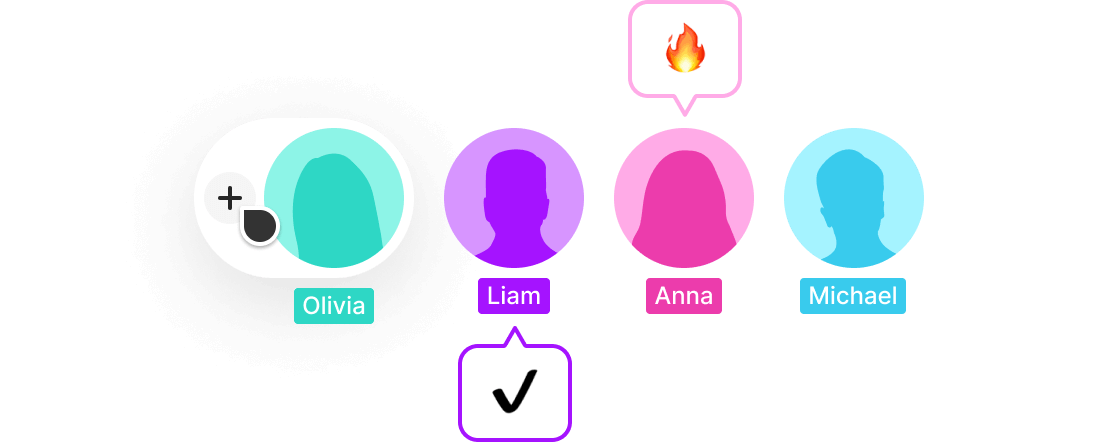
Start now
The right plans,for the right price
Compare all features
How to make a movie using invideo?
Select the blank canvas
Choose your aspect ratio and add your brand colors and logo to the project.
1
Upload your media files
Upload your footage with a simple drag-and-drop editor and add it to the timeline.
2
Add effects & subtitles
Choose from a wide range of overlays, masks, stickers, and predesigned text boxes. You can also add subtitles with custom fonts, lower thirds, astons, and much more.
3
Manage lighting
Use the color correction feature to manage the lighting by correcting the colors of your footage.
4
Add audio
You can add songs, and soundtracks based on mood or even record your own voiceover to all your scenes simultaneously. Use audio fade-in, fade-out, or trim the noise to the desired effect.
5
Save and share!
Preview your movie. Render the project to download it, or use the preview link to share your movie.
6
Want to know more?
Which is the best free movie maker with no watermark?
Are the movie templates completely customizable?
How can I edit a movie using invideo's online movie editor?
Can I make a short film on invideo's movie creator?
How to edit videos using invideo?

More from invideo blogs
Make beautiful movies online
With invideo's online movie maker,
create entertaining, engaging, and aesthetically stunning movies online. 




