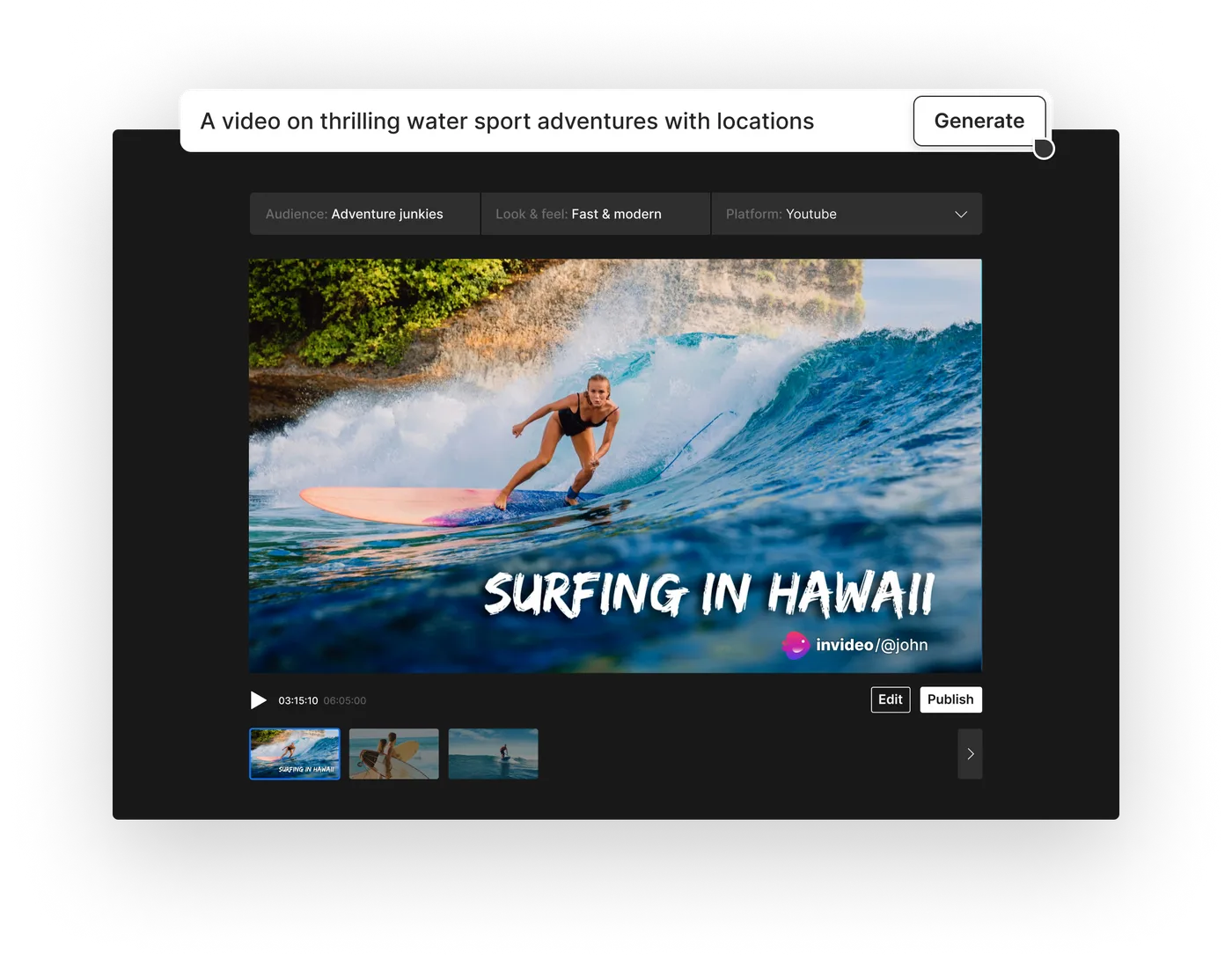Filmr
Edit videos on the go
with InVideo companion mobile app
AI Text to Speech
Convert your text into human-like speech using invideo's AI text-to-speech feature. Enhance your YouTube videos and documentaries with authentic male & female voice narrations for free.
No credit card required
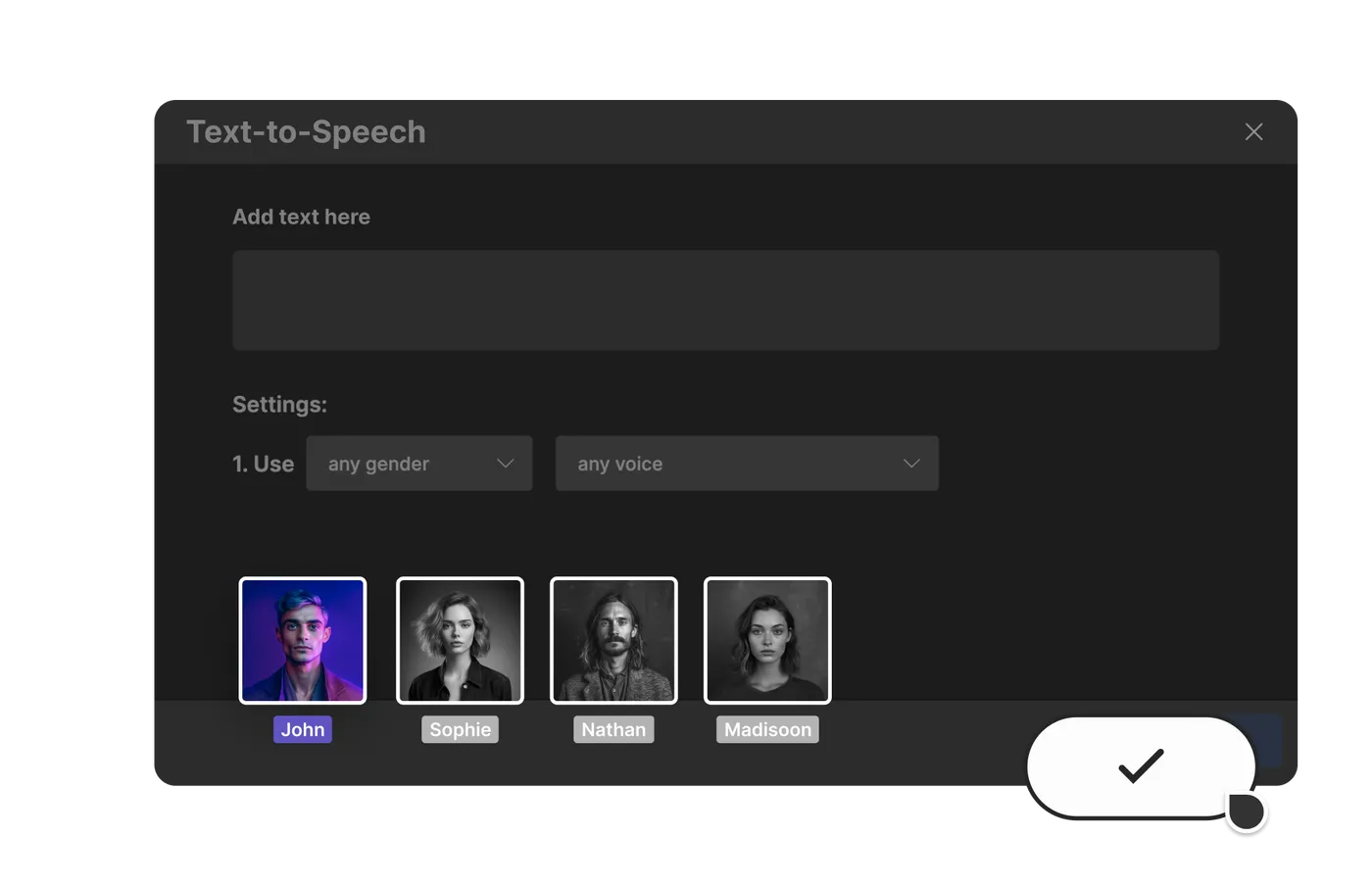
How to convert a text into speech?
1
Select workflow
Click on "Convert text to speech" button. Choose "Script to Video" workflow from the dropdown.
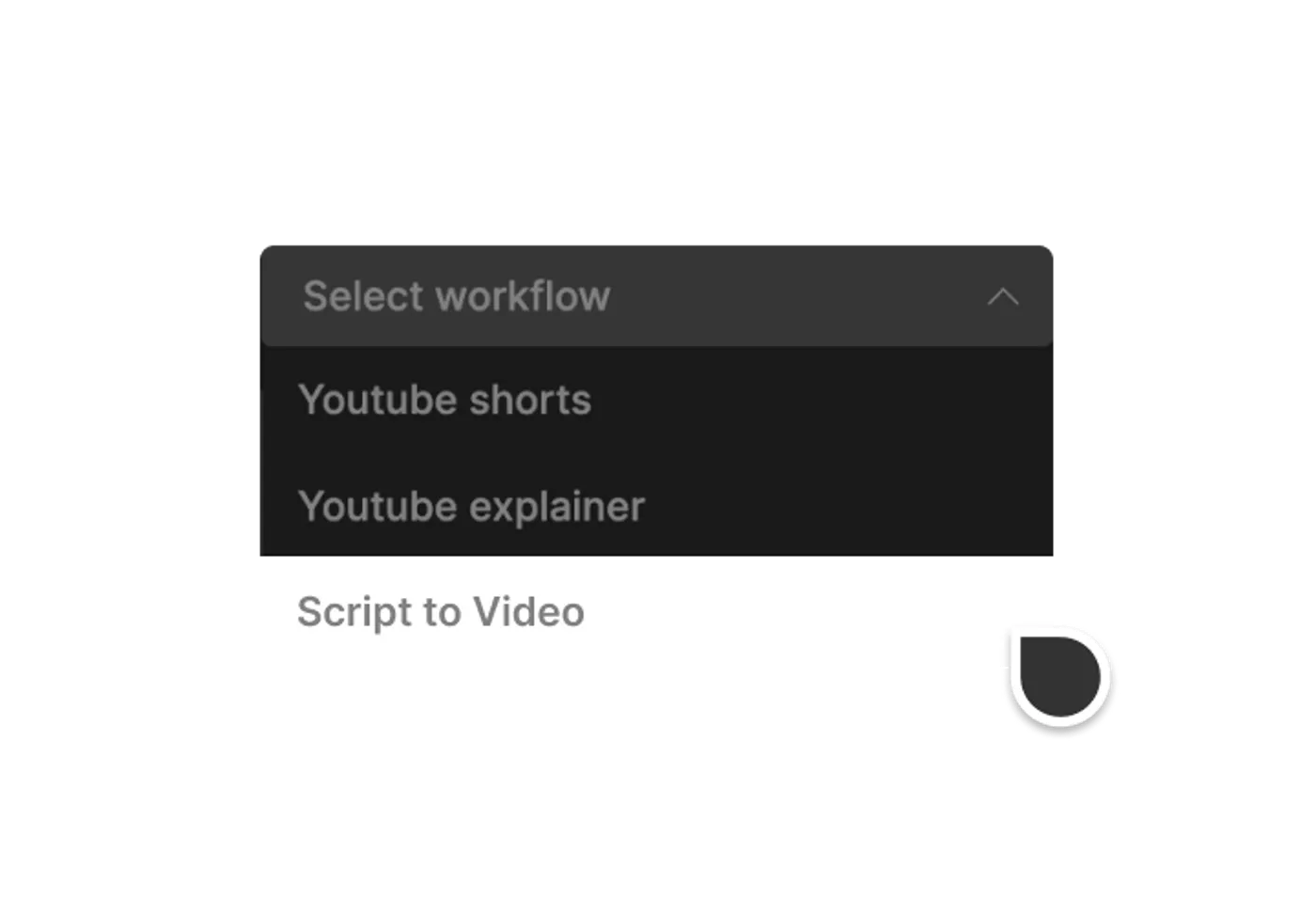
2
Enter script
Enter your script, choose the desired gender & accent, you can even use your own voice as well. The AI will then generate a video based on the script.
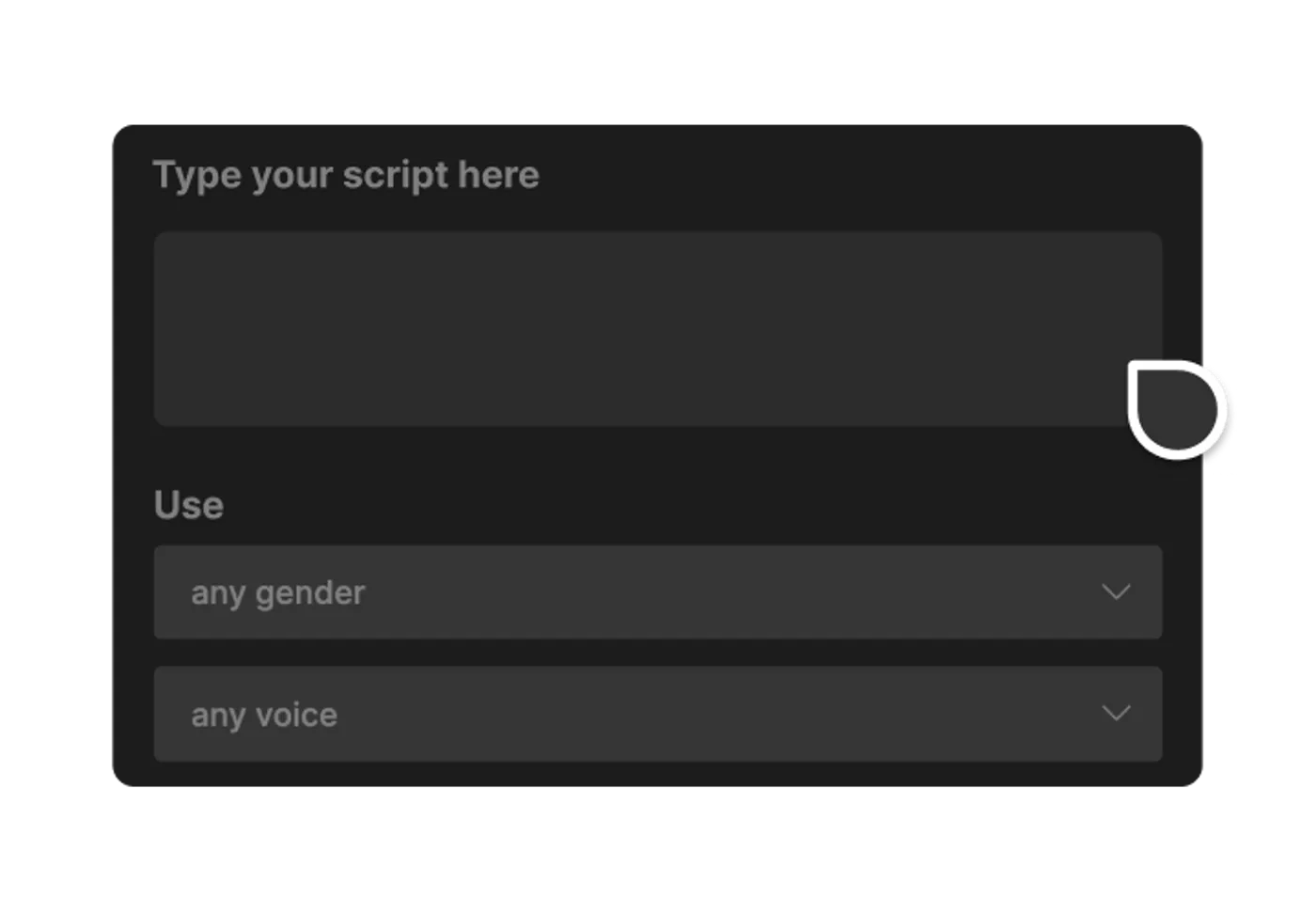
3
Export your video
Once the video is ready, export it and use invideo's MP4 to MP3 converter to convert it into an MP3 file. Download the MP3 file, and your speech will be ready to use.
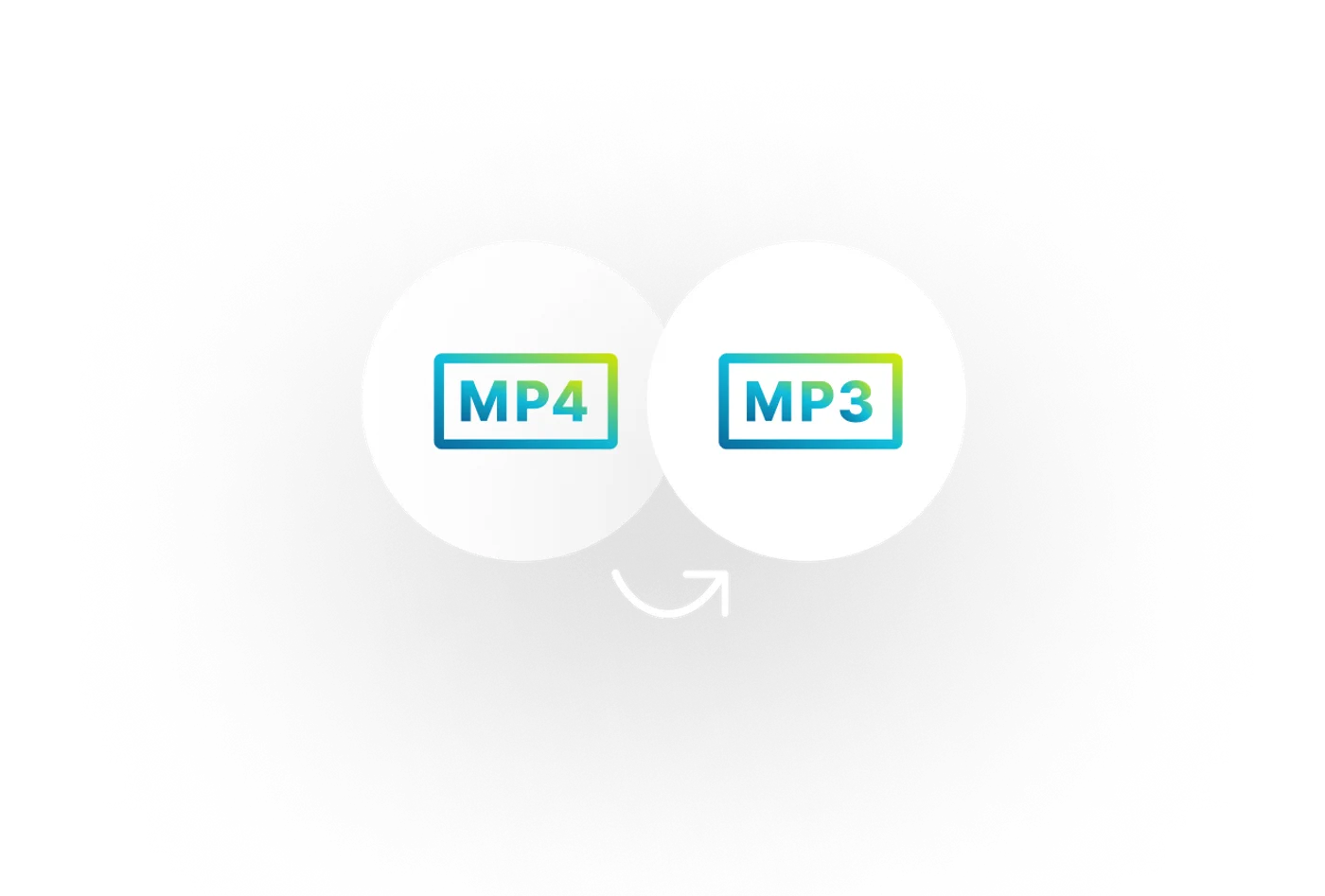
Online AI text-to-speech converter
AI text-to-speech for every use cases
Improve your online content using our AI text-to-speech. It creates realistic male and female voices in various accents, suitable for all kinds of use cases like marketing, corporate, or entertainment videos.
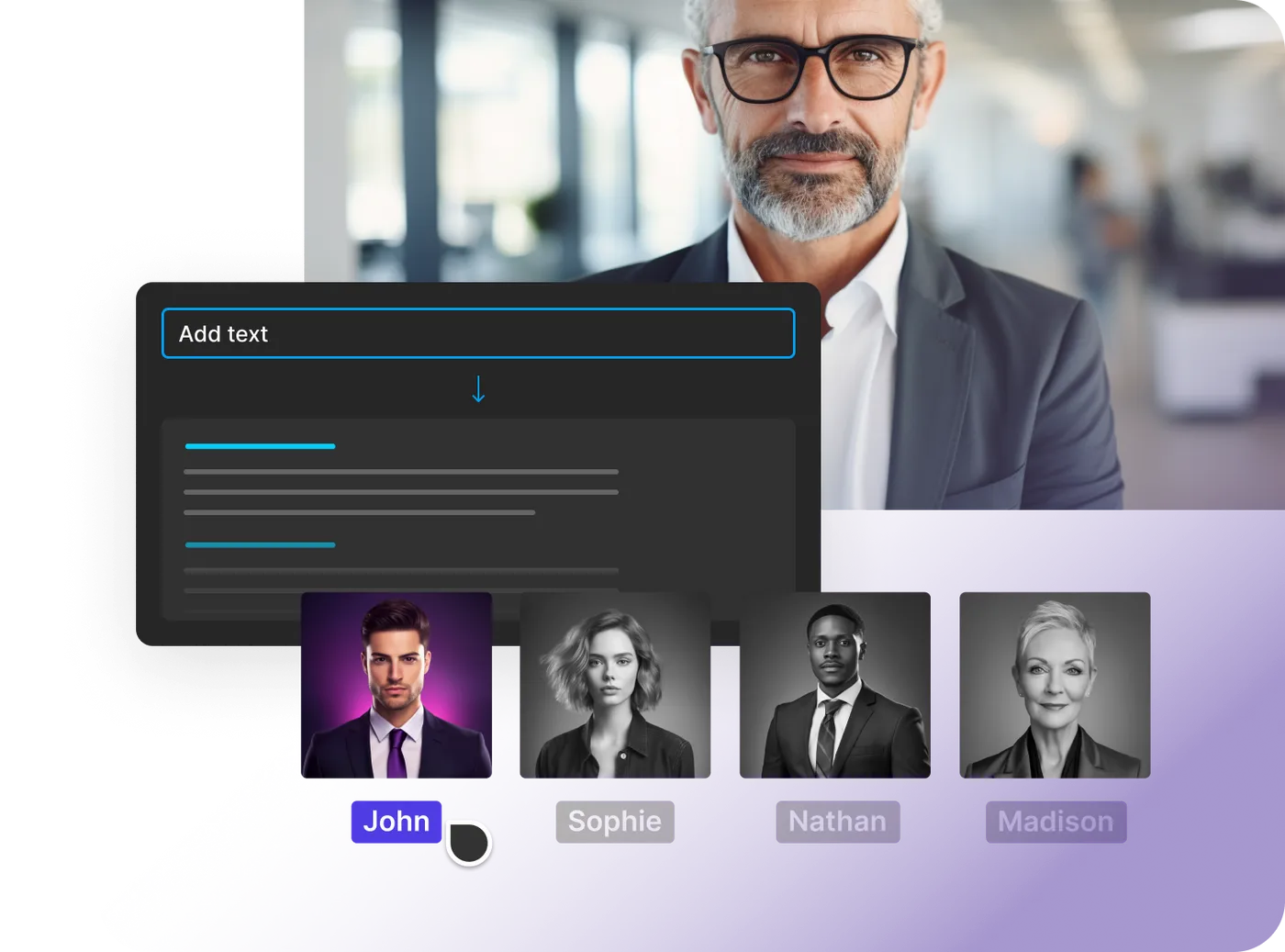
Realistic text-to-speech
Leverage invideo's free AI text-to-speech to add human-like voiceovers to your videos, enhancing engagement with realistic intonations, tones, and accents. It helps you attract a global audience by communicating in voices that sound just like real people.
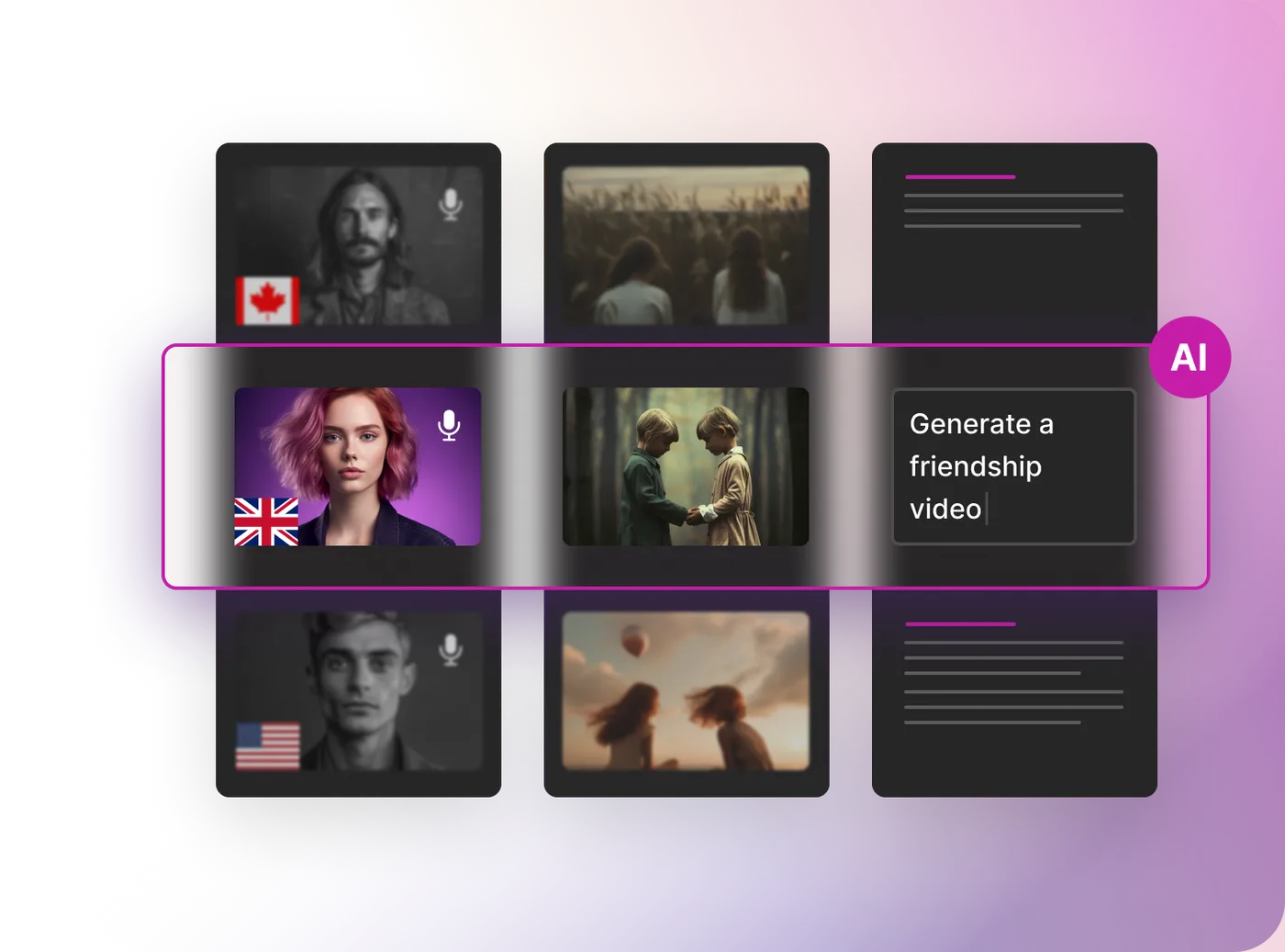
AI text-to-voice converter for content creation
Invideo's AI text-to-voice converter tool turns your text into realistic voiceovers, perfect for crafting voiceovers for YouTube, TikTok, or Instagram videos.
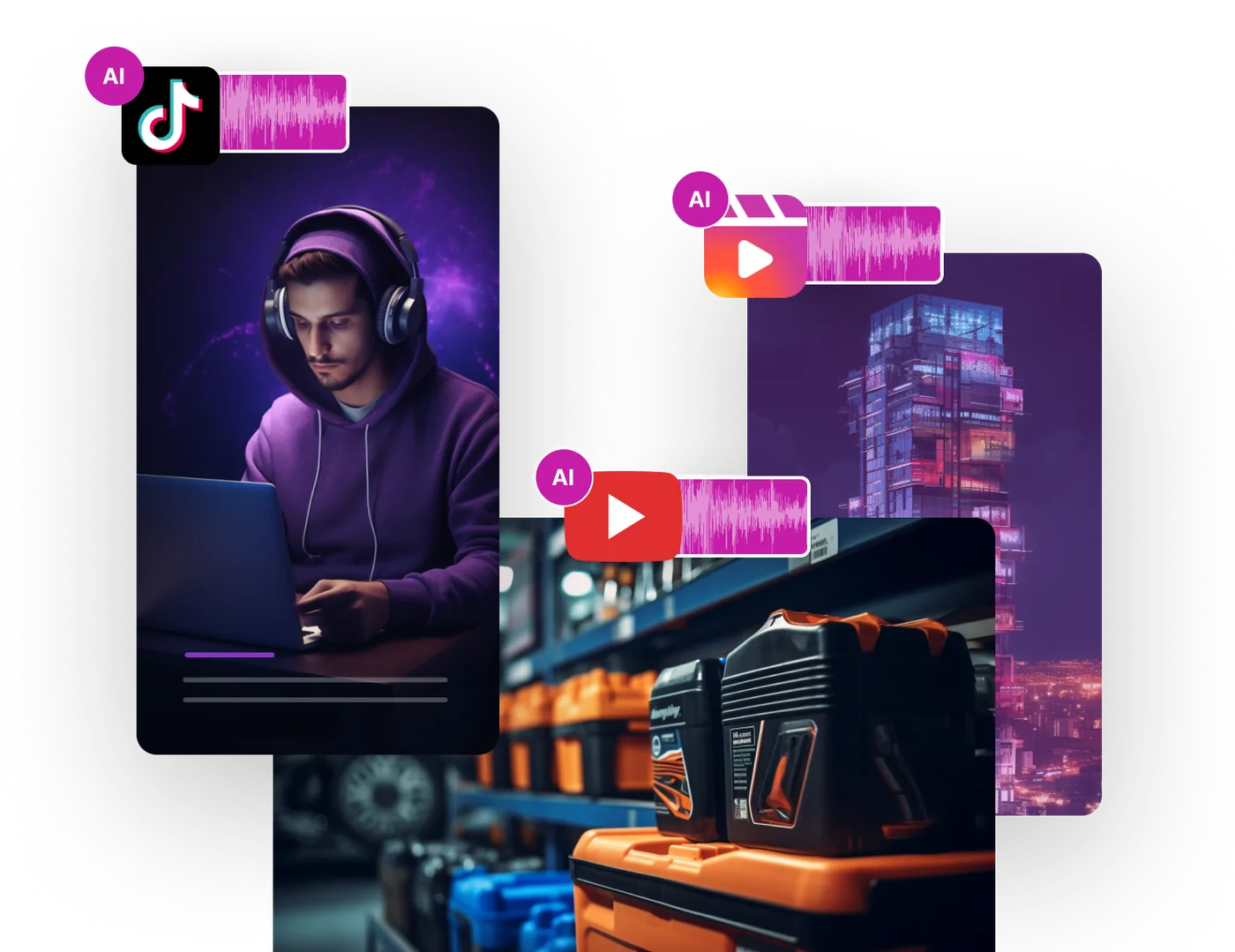
Frequently asked questions
Which is the best AI text-to-speech?
Can I convert text into speech using invideo AI for free?
How to convert text into speech with AI?
Does YouTube monetize videos with AI voice?
Prompt to videogenerator
Turn your idea into video with just a prompt, instantly!
No credit card required