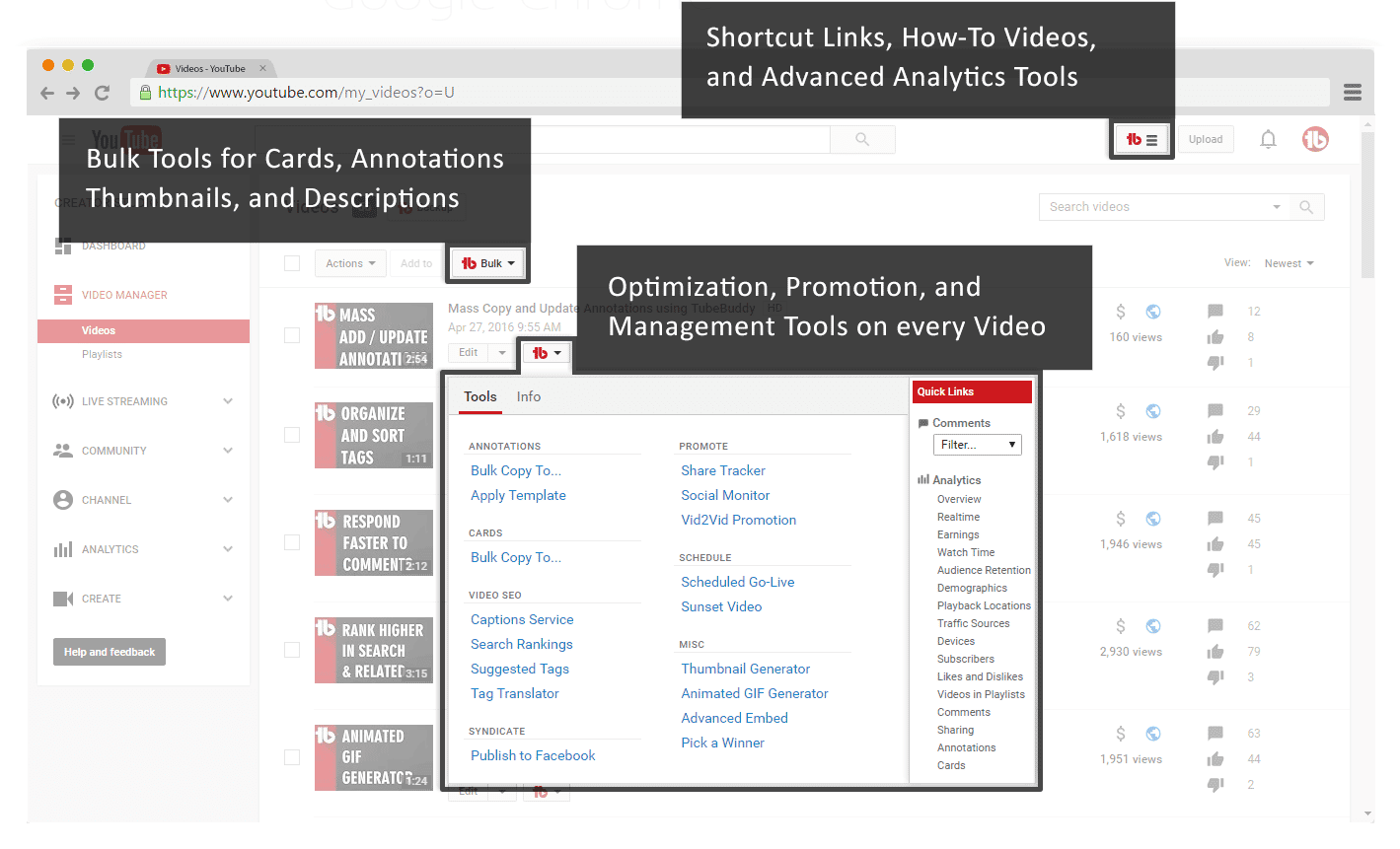As a YouTuber, you’ll be juggling analytics, finding keywords, creating thumbnails, and more on a daily basis. Every creator on YouTube needs a personal Toolkit to do all the heavy lifting so they can focus on what’s important.
Here are some tools available on the internet that can make life easier for YouTubers:
1. Ahrefs Keyword Explorer

Ahrefs Keyword Explorer gets its data from 10 different search engines like Amazon, Google, YouTube, and Bing, from 171 countries.
All you have to do is enter the keyword and you will see its ranking, both globally and country-specific – regarding the volume and clicks data. You can also research more with five keyword idea reports.
This tool is most useful to search for a list of keyword ideas. You can put all the relevant keywords in the search bar (add up to 10,000 keywords) and it will scout through the database and show you all the keywords that have search volume on YouTube.

Keyword Explorer can also be used to generate new keyword ideas.
Let’s say, you’re making a video on Street Photography. It will give you suggestions on keywords that are most relevant and have search volume for YouTube. You can also click on ‘Phrase Match’ on the left-hand side to get all the keywords in their database with the same seed. You can also get more focused keywords, click on the include button on the top section, and add words that are most relevant to your videos.
2. TubeBuddy
TubeBuddy is a free browser extension that automatically integrates with YouTube and helps you with managing your channel. It tracks your ranking on both YouTube and Google search and compares your analytics with your competitors.
One of the best features of TubeBuddy is A/B testing which allows you to test two sets of tags, titles, thumbnails, and descriptions, to help you understand which one works better with your audience. It also has its own thumbnail generator.
It also lets you schedule videos that you want to publish in the future and you can also set a time and date to remove a video from your channel or playlist instead of having to do it manually.
More importantly, it has specific creator profiles that understand your needs, whether you are a creator, brand, agency, or network.
3. VIDIQ

VIDIQ is a great tool to monitor and analyze your audience on YouTube. It gives you detailed reports that help you to understand your audience and skillfully create content that works best for them.
It comes as a free Google extension that lets you see and compare the keywords and tags used by your competitors. It also lets you manage comments and track your engagement metrics on both YouTube and Facebook.
4. YouTube Studio

YouTube’s flagship app for creators, this app lets you manage your channel on the go. You can monitor the performance of your channel, respond to comments, schedule, and by just clicking a few buttons on your mobile phone.
This is an essential app for those who take YouTube seriously because you don’t need a desktop to be active on your channel.
5. Google Trends
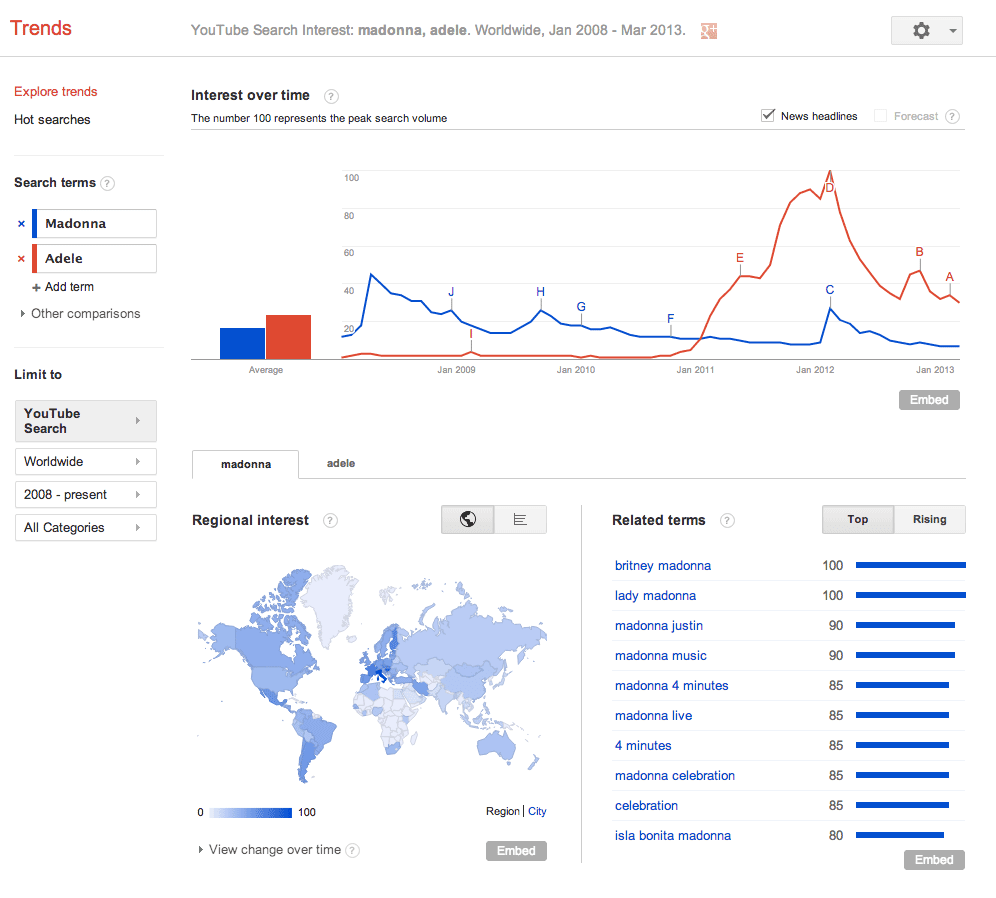
Want to know what’s trending across the internet?
Google Trends keeps you updated about the seasonal trends that can help you create and promote relevant content on YouTube. It is a perfect tool to help you plan your content calendar because it uses data from around the world to help you understand what piece of content will work best at which time.
You can refine your SEO strategy for YouTube by understanding what people are searching for on YouTube, even specific to your city and sub-region.
6. Canva

Canva is a simple to use graphic designing platform that can be your go-to place to create engaging thumbnails. With pre-designed templates curated for every type of channel and tools that will help you add text, images, and icons from a resource bank, Canva makes it easy to create thumbnails.
You can also save your own created template for thumbnails of grouped videos that go together in a playlist. It is a must-have tool to create quick and captivating thumbnails.
7. InVideo
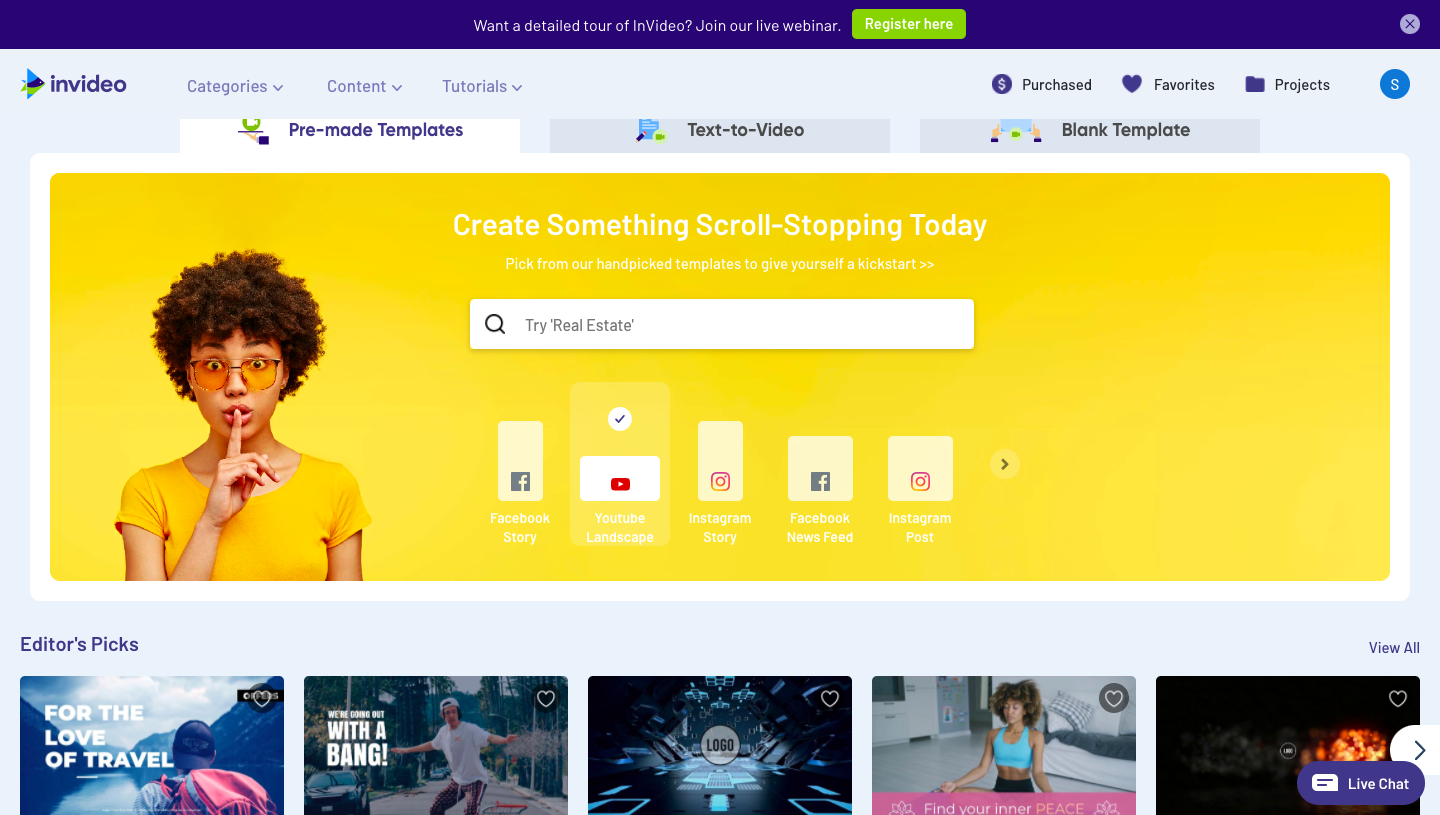
An online video creation tool, InVideo is a one-stop solution to help you create content for your YouTube channel as well as repurpose your video to share and promote on social media. This powerful tool lets you create engaging videos, for every step in under 1o minutes and it has over 4000+ templates, royalty-free stock footage, and music to use at your disposal.
Here’s a walk-through video for a detailed tour of InVideo and how you can create stunning videos in mins.
With these tools for support, creating content for YouTube, day after day will become smoother. These are not the only tools available on the internet. If you use a tool that we haven’t mentioned but works great for your YouTube channel, let us know in the comments below.
It’s important to keep adding value to your audience. Let’s talk about how you can repurpose one YouTube video to create multiple pieces of content to distribute across social media.