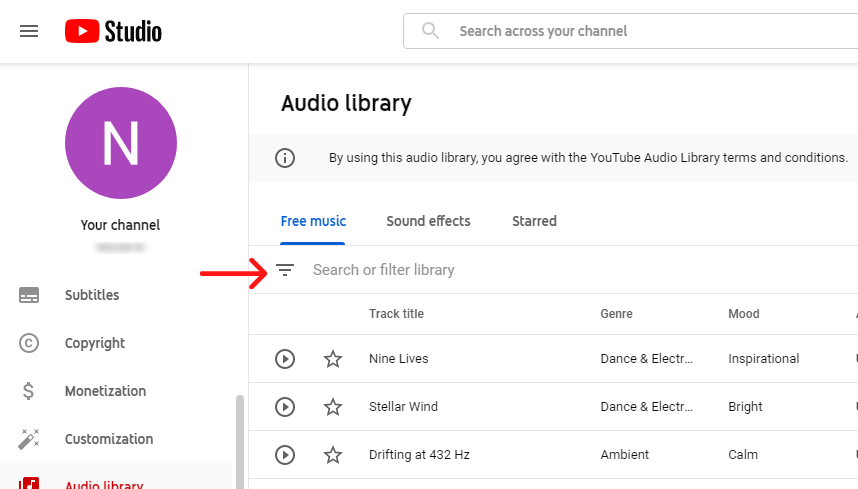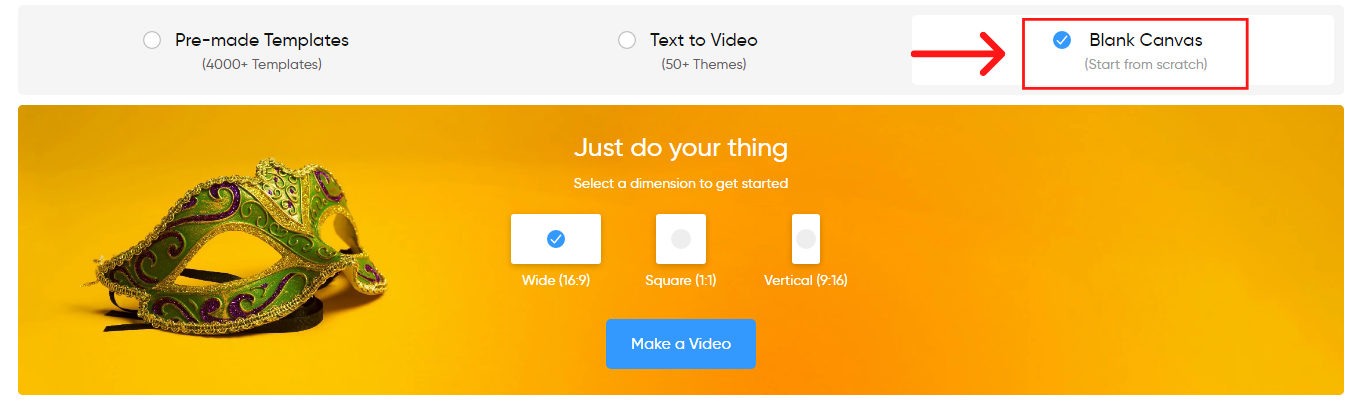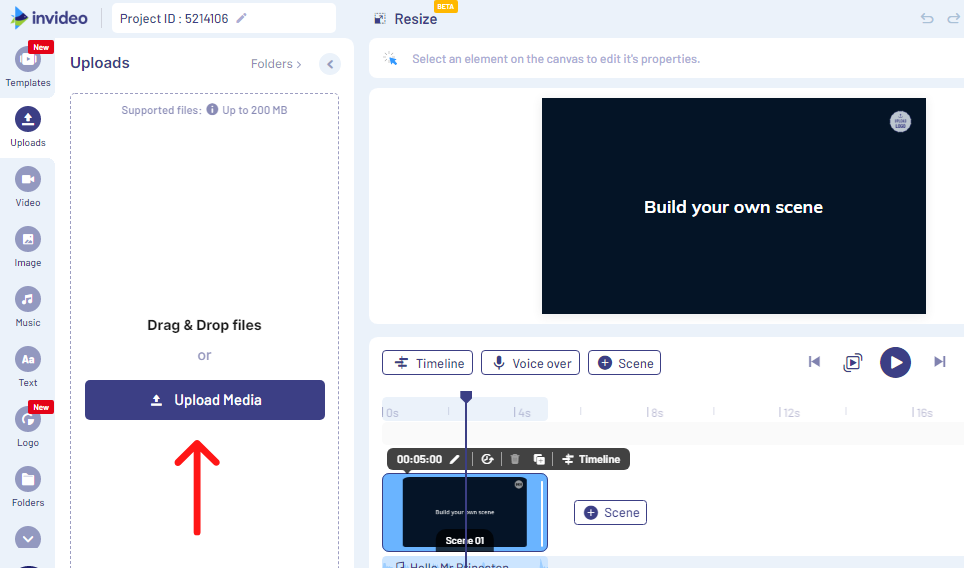Music is a crucial element that ties a video together. It can convey a particular mood, create emotional triggers for your viewers, and, most importantly, save your video from being boring!
But finding the right music for your videos can be a big challenge especially if you're trying to stick to a tight budget. That’s why we did the legwork to bring you the best sites that have free music for video editing in 2024.

Plus if you stick around till the end, we’ll also help you understand the different types of creative licenses so you can steer clear of any copyright claims on your videos.
Here’s what you’ll learn:
A. Best websites to download free royalty-free music for videos
B. How to choose the right background music for your video—Quick tips
C. Understanding music rights—what you should know before you use a music track
Let’s get into it.
A. Best websites to download free royalty-free music for videos
(1) YouTube Studio Audio Library
YouTube’s built-in audio library offers about 2,000 tracks of copyright-free music for YouTube videos and 700 sound effects to download. You can filter them according to genre, mood (such as happy, calm or inspirational), artist or duration. This is a good option especially if you plan to upload your video to YouTube since these tracks are free to use on any video published on the platform, including ones that you wish to monetize. Most tracks also do not require you to credit the source. However, keep in mind that if you use any other copyrighted song in your video in addition to the royalty free tracks from the YouTube audio library, YouTube’s Content ID system can block your video or put copyright-specific advertising over it.
Here’s how you can download royalty-free music for video editing from YouTube’s audio library:
Step 1: Log onto YouTube Studio and sign in with your Google account. Scroll to the bottom of the menu on the left and select “Audio Library”.
Step 2: Click on the three bars under the “Free Music” tab to filter your search.
To preview a track, click the “Play” icon on the left. If you find a track you’d like to save for later, click the “Star” icon to save it to Favourites.
To download a specific track, hover your cursor on the date in the “Added” column on the right. Then click “Download”.
(2) BenSound
BenSound allows you to download free royalty-free music for videos that can be used in slideshows, presentations and as background music in videos for social media platforms such as Facebook, YouTube, Vimeo and Twitch. You can adapt the music for your project by editing the length or changing the sound. However you cannot use it to make a song, a remix or produce your own music. You will also have to credit the website under the terms of its Free License.
The cons? While the interface is easy to navigate, there are only about 100 free tracks to choose from. To access the rest of BenSound’s audio library, you will need to purchase a pro license or subscription.
Pro-tip: InVideo gives you access to thousands of royalty free audio tracks and sound effects for free.
(3) MixKit
MixKit offers royalty-free music for video editing that ranges from fun and playful, to inspiring, to dramatic and offbeat, giving you a variety of tones and moods to play around with. They’re best suited for presentations, brand promos, logo reveals, trailers and background music.
What makes MixKit one of the best sites for free music is that each clip is helpfully labelled with a different colour according to its genre, making it easy to find what you're looking for as your scroll. You can also filter your search according to genre, mood or tags based on themes such as Corporate, Holiday, Gym, Wedding and so on.
Tracks downloaded from MixKit under its Free License can be used for both commercial and non-commercial projects such as social media videos, online marketing ads, YouTube videos and podcasts. However, we wish the website had a larger audio library to choose from.
(4) Free Music Archive
This website offers a large library of free music for videos under various Creative Commons licenses. You can refine your search according to genre. When selecting a track, remember to check the license that it is listed under to understand how you may or may not use the track. You can do this by clicking on a particular track which will direct you to the track info page with the license listed in a column on the right.
While most tracks are available for personal use, not all Creative Commons licenses allow you to use them for commercial purposes. For instance, if you want to use free music for YouTube videos that are monetized, you will have to check the track for its licence.
(5) AudioLibrary - Music for Content Creators
However, it only permits creators to use its free music for YouTube videos—you will need to contact the artist for permission to use a track for any other project. You can simply click on a video to preview a track and follow the link in the description to download it.
The channel currently has around 2,000 rights-free music tracks to choose from and is updated regularly, so there’s a high chance of you finding the perfect music for your video. If you don’t want to scroll through the entire video library, you can also narrow your search by checking out their playlists that are sorted according to genre and mood.
(6) Chill Out Records
Chill Out Records is a YouTube channel where you can download free royalty-free music for YouTube videos. It’s dedicated to laid back music, such as ambient jazz or hip hop. There are about 150 tracks to choose from so far, with new ones being added regularly. Click on a video to listen to a track and follow the link in the description box to download it.
Here you’ll also find details on how to properly credit the artist in your video as mandated by the channel. Again, the downside is that you cannot use the music on this channel for projects on platforms other than YouTube.
(7) Background Music Without Limitations
This YouTube channel features upbeat royalty free music that can be downloaded and used for YouTube videos. There are only 55 tracks on it so far, but it is updated regularly so check back for newer additions.
Once you find a track you like, you can download it using the link in the video description. According to the channel, they only offer free music for YouTube videos and you must credit the artist as listed in the video.
(8) InVideo
InVideo gives you access to thousands of royalty free audio tracks and sound effects for free. You can find the best background music for your video quickly by searching according to genre or mood and add your selected track with one click. However, the drawback is that you cannot download these tracks to use them on external video editing software such as Adobe Premiere Pro or Final Cut Pro.
That said, InVideo has all the tools you need to put together a professional quality video right from your browser—even if you have no prior video editing experience— including a super intuitive built-in video editor, over 5000 completely customisable templates and 1M+ stock photos and videos.
Here’s how you can add music to your videos in 5 super easy steps:
Step 1: Log onto InVideo and select “Blank Canvas”.
Step 2: Next, scroll down to choose your video’s aspect ratio. Wide (16:9) is standard for YouTube and most streaming platforms, while Vertical (9:16) is a good option if you’re sharing your video to Facebook or Instagram. Then click “Make a video”.
Step 3: Click on “Upload Media” to upload your footage or drag and drop your media from your computer or storage device.
Step 4: Click on the “Music” icon on the left. Then click on the “Genre” or “Mood” tabs to shortlist appropriate tracks.
Step 5: Select the genre or mood of your choice to access tracks listed under it. In this example, we have chosen “Cinematic” as our genre. Click the “Play” icon to preview the audio clip. Then click the “+” icon on the right to add the track to your video.
B. How to choose the right background music for your video—Quick tips
So now you know where to find and download the best royalty-free and copyright free music for videos. But how can you cut through the noise to find the perfect track for your project? Here are our top tips to nailing background music for your video:
Tip #1 - Decide what role music will play in your video
The type of video you’re creating will determine what role background music will play in it. For instance, if your video has a definite storyline, music can be used to advance the plot—think a dramatic track to build anticipation or a triumphant one at the climax. In this ad, Nike uses a motivational track to communicate the determination of athletes training to be the best at their respective sports. The lyrics also help drive home the ad’s tagline “My better is better than your better”.
On the other hand, if you’re livening up an explainer or a demo video, the music you choose must be of an even tempo and subtle enough not to distract the viewer. Brand promo video or announcements can benefit from dramatic background music that creates a sense of anticipation or achievement.
Tip #2 - Determine what kind of emotion you want to evoke
Music is arguably one of the most effective tools to convey a particular feeling, so you want to choose a track that aligns with the tone of your video. For example, if your video is about a serious topic, upbeat background music will definitely be a mismatch.
Once you’ve figured out what emotion you’d like your audience to feel while viewing your video, you can further narrow down your search via genre. Here are some emotions that different genres of background music typically evoke in videos:
- Cinematic: Grand, triumphant.
- Corporate: Engaging, hopeful
- Ambient: Soothing, calm
- Electronic: Intelligent, curious, upbeat
- Classical/Jazz: Sophistication
- Hip Hop: Edgy, fast, confident
- Rock: Energetic, gritty
Tip #3 - Know your audience
Identify the demographics and interests of your audience. This can help you choose music that will appeal to them the most. For instance, if your video is meant for business professionals, you may want to select corporate or ambient tones. If you’re targeting a younger age bracket, you could experiment with hip hop, electronic or dance music.
Tip #4 - Match the pace of your video
When choosing background music, select a track that matches the pace of your video.
Pick music with steady pace and no sudden spikes in mood or instrumentation. Take this Australian commercial for Surf Life Saving, an organisation that promotes water safety and helps prevent deaths by drowning. The footage is showcased in slow motion to emphasize the seriousness of its subject. The accompanying track also has a slow, gentle tempo to match the mood of the video. Had the background music been a high tempo, happy number, it would have been in conflict with the pace and tone of the video and seem jarring to viewers.
Tip #5 - Don’t let your music overshadow your video
The ideal background music should complement your video. So, no matter the genre, make sure the tracks you select do not distract from your footage. Also, if your video contains a voiceover, it’s best to choose music that does not have any vocals. For instance, check out our recent video on 2024’s best online video editors. While the background music we’ve selected is peppy enough to keep the video from being boring, the volume is dialed down so the voiceover can be clearly heard right till the end.
Pro-tip: Check out our blog to learn how to add a voice over to your video in few simple steps.
Tip #6 - Avoid using copyrighted music
If you use copyrighted music without obtaining proper permission and licensing from the concerned artist, your video will be taken down and you could face legal action for copyright infringement. Licensing music can be expensive, especially if it’s a popular track. So your best bet to avoid copyright claims is to choose royalty-free music for videos that is either in the public domain or listed under a Creative Commons license. Read on to learn how each of these works.
C. Understanding music rights—what you should know before you use a music track
When downloading and using background music, you want to be sure you understand when, where and how a track can be used so that you do not risk legal action or copyright claims in the future. Understanding how music licensing works can be tricky, so we’ve broken down a few key terms.
Term #1 - Royalty Free
Royalty-free music for videos gives a user the permission to use a piece of copyrighted music as many times as they wish by paying a one-time fee to the artist or publisher rather than a recurring charge for every use. Keep in mind that the term royalty free doesn’t necessarily imply that the music is free of charge—usually the user must purchase a license to use the track.
Term #2 - Creative Commons

A Creative Commons license is a public copyright license that allows for free distribution of copyrighted works. This is usually granted on the condition that the user credits the original creator for the work.
There are six different types of Creative Commons licenses available which determine how and where a track can be used. Of these, the CC BY license is the most permissive, allowing a user the right to distribute, remix, adapt, and build upon the material in any medium or format and use it for both commercial and non-commercial purposes. Check out the Creative Commons website for complete details on the various types of licenses.
Term #3 - Public Domain
Public domain refers to all works that are not protected by copyright. Also known as copyright free music, such tracks can be used, adapted and distributed by anyone without any permission required or the need to pay the original artist. A song can be considered to belong to the public domain if
- It was created before intellectual property laws existed
- The rights to the song have expired. The exact time period within which a copyright expires varies from country to country. In the US, for example, musical compositions published before January 1, 1926, are said to be in the public domain.

Wrapping up
We hope our curated list of the best places to find and download free music for video editing helps you take your videos to the next level. For more tips and best practices, check out our guide on making a scroll-stopping video, which covers everything from choosing a topic to planning a shoot and editing your footage.
For more quick tips and hacks on editing and creating videos, subscribe to InVideo’s YouTube Channel. Finally, if you’re looking to create thumb-stopping videos in minutes (even if you’re not a PRO)- sign-up for a free account on InVideo.io today.
FAQs
How to make a slideshow with music and pictures for free?
InVideo is one of the simplest ways to make a slideshow with music and pictures for free in minutes. Get started with 200+ ready-to-use slideshow templates that you can make your own with stock photos and footage, and customised brand colors, all without any watermark.
Where to download free music?
There are several websites where you can download royalty-free music clips without paying a fee, including YouTube Studio Audio Library, BenSound and Free Music Archive. Find a complete list of the best places to download free music here.
Where can I get free YouTube audio?
YouTube Studio has a built-in audio library that offers about 2,000 copyright free music tracks and 700 sound effects to download. You can also source free music for YouTube videos from sites such as InVideo and BenSound, and YouTube channels like AudioLibrary - Music for Content Creators, Chill Out Records and Background Music Without Limitations.
Is YouTube Audio Library free?
Music in the YouTube Audio Library is free to download. However, many tracks can only be used for videos uploaded to YouTube.
Is SoundCloud music copyright free?
Royalty Free Music - No Copyright Music is a SoundCloud channel that allows users to download copyright free music clips for video editing. However, most music uploaded to SoundCloud is not copyright free. Certain tracks may be listed under different Creative Commons licenses. These are usually free to download and use subject to the limitations of the particular license.
How much of a song can you use for free?
No matter whether you use one second of a track or the entire song, any use of copyrighted material without permission is considered copyright infringement. To avoid copyright claims on music, you will either need to get permission from the original artist or record label or use music that is royalty free or under a Creative Commons license.
Can I use a song on Instagram?
According to Instagram, music in stories and traditional live music performances (e.g., filming an artist or band performing live) are permitted. However, avoid uploading full-length tracks as this could be considered as copyright infringement. Also, there should always be a visual component to your video. Audio only clips of music are not permitted on Instagram.