Filmr
Edit videos on the go
with InVideo companion mobile app

Try invideo AI, the co-pilot for
video creation at
invideo.io/ai
Try the video creation co-pilot
at invideo.io/ai
Video Brightness Editor
Brighten up your content with our online tool, no downloads required. With just a few clicks, you can effortlessly adjust brightness levels and add a touch of brilliance to your videos. Start using our tool today and take your videos to the next level.
No credit card required

How to brighten video?
1
Select Your Video File
Click the ‘Upload Video’ button and upload a clip from your own system or get one from our video library to our online video brightener.

2
Brighten Video
Select your video track, and then click on "Adjust Colors". Next, from "tone" you can use the brightness slider to adjust the brightness of your video.
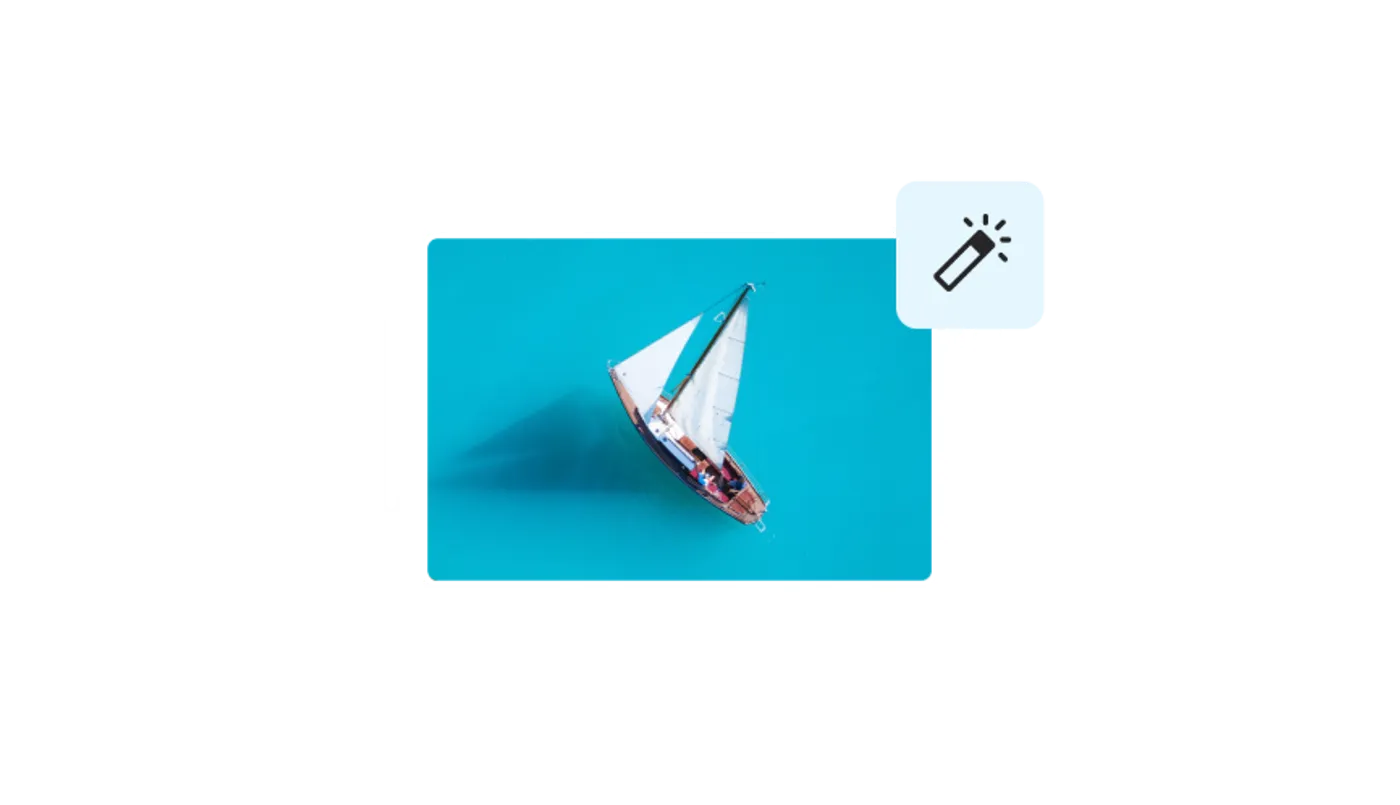
3
Download & Share for Free
In just a few clicks you have adjusted the brightness of your video, ready to be used. Download it and use it for free.
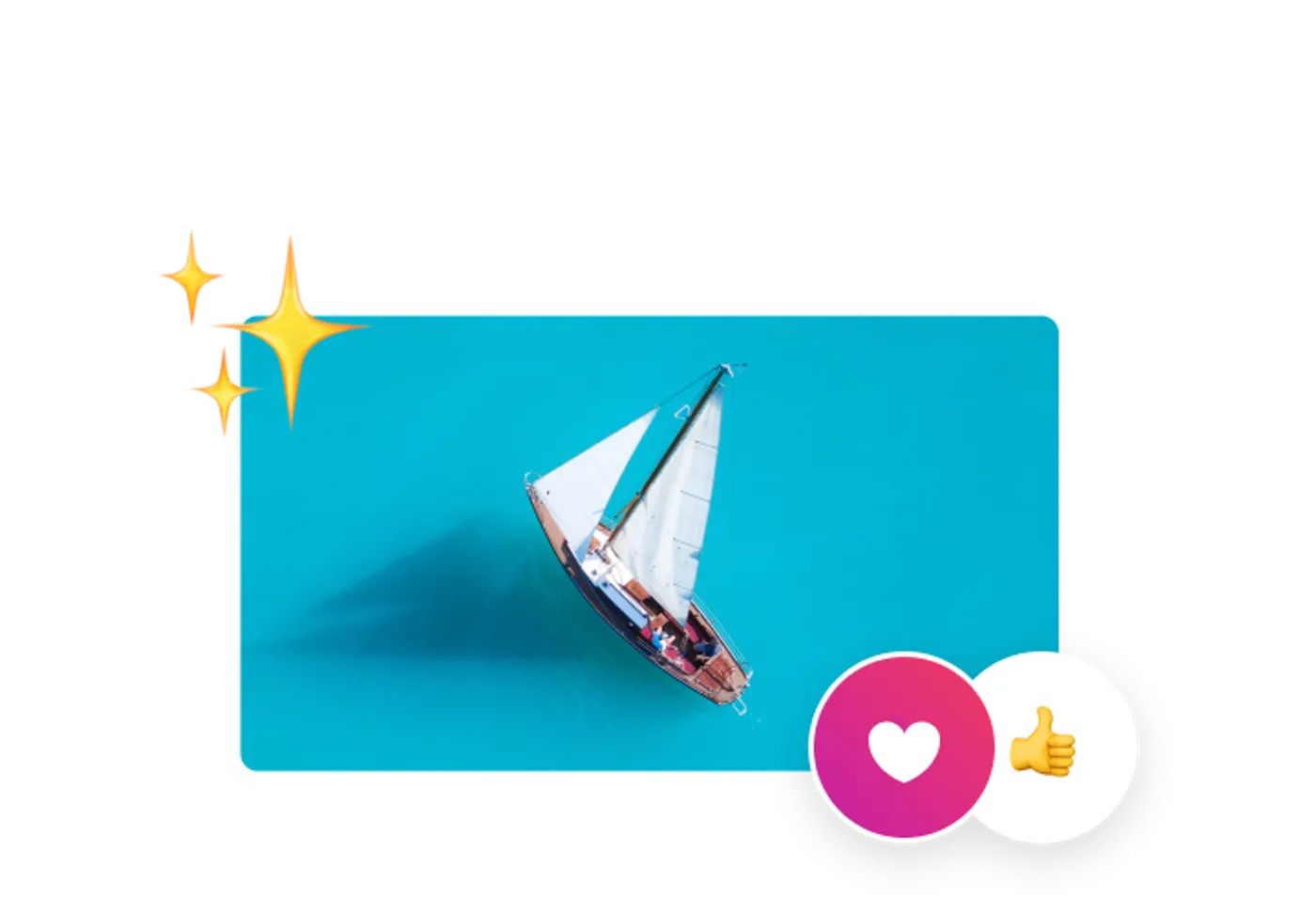
Why should you brighten video?
Enhance Appeal with the Correct Brightness
Having optimal brightness levels in a video can significantly enhance its visual appeal, making it more vibrant and engaging for the viewer. This can help capture their attention and keep them hooked, ultimately leading to a better viewing experience. InVideo's video brightness tool can help achieve this by adjusting the lighting levels in the footage.

Correct Lighting with Video Brightness Editor
Poor lighting can make video footage look dull and unappealing, making it difficult for viewers to watch. By using a video brightness tool, the lighting levels can be adjusted to correct the problem and make the footage more watchable. This can enhance the overall quality of the video and improve the viewing experience for the audience.

Create Consistency by Adjusting Video Brightness
When creating video content, maintaining a consistent look across all your videos is important for building a brand image and ensuring a professional appearance. A brightness tool can help achieve this by adjusting the lighting levels and ensuring that all your videos have a similar visual tone, resulting in a polished and cohesive look.

How to edit video?

Frequently Asked Questions
Can a brightness tool fix footage that is too dark or too bright?
How can I adjust brightness levels without overexposing the footage?
Will using a brightness tool affect the quality of my video?
What other types of adjustments can I make to improve the visual quality of my videos?
Discover more:
Video TrimmerCrop VideoRemove Audio from VideoTime Lapse VideoAdd Audio to VideoAudio EditorVideo Brightness EditorVideo Effects EditorBlur VideoVideo EnhancerFacebook Video AdsMeme GeneratorInstagram Reels MakerMusic Video MakerVertical Video MakerMeme TemplatesMarketing Video TemplatesBusiness Video TemplatesTravel TemplatesTechnology TemplatesConvert MPG to MOVConvert WAV to OPUSConvert WEBM to GIFConvert WMV to OGG
Related Blogs
For Advanced Editing Try the InVideo Editor
It is power-packed with 5000+ customizable templates, video stock footage from iStock, filters, and everything else you need. Try InVideo’s full-featured video editor.
No credit card required



