
Try the video creation co-pilot
at invideo.io/ai
AI TikTok Video Editor
Create trendy TikTok videos effortlessly with the AI TikTok video editor by InVideo. Easily write scripts and create videos with AI at your service. Enhance your videos with a wide selection of transitions, effects, filters, and fonts, enabling you to infuse your videos with a touch of style and creativity, making them truly stand out.
No credit card required
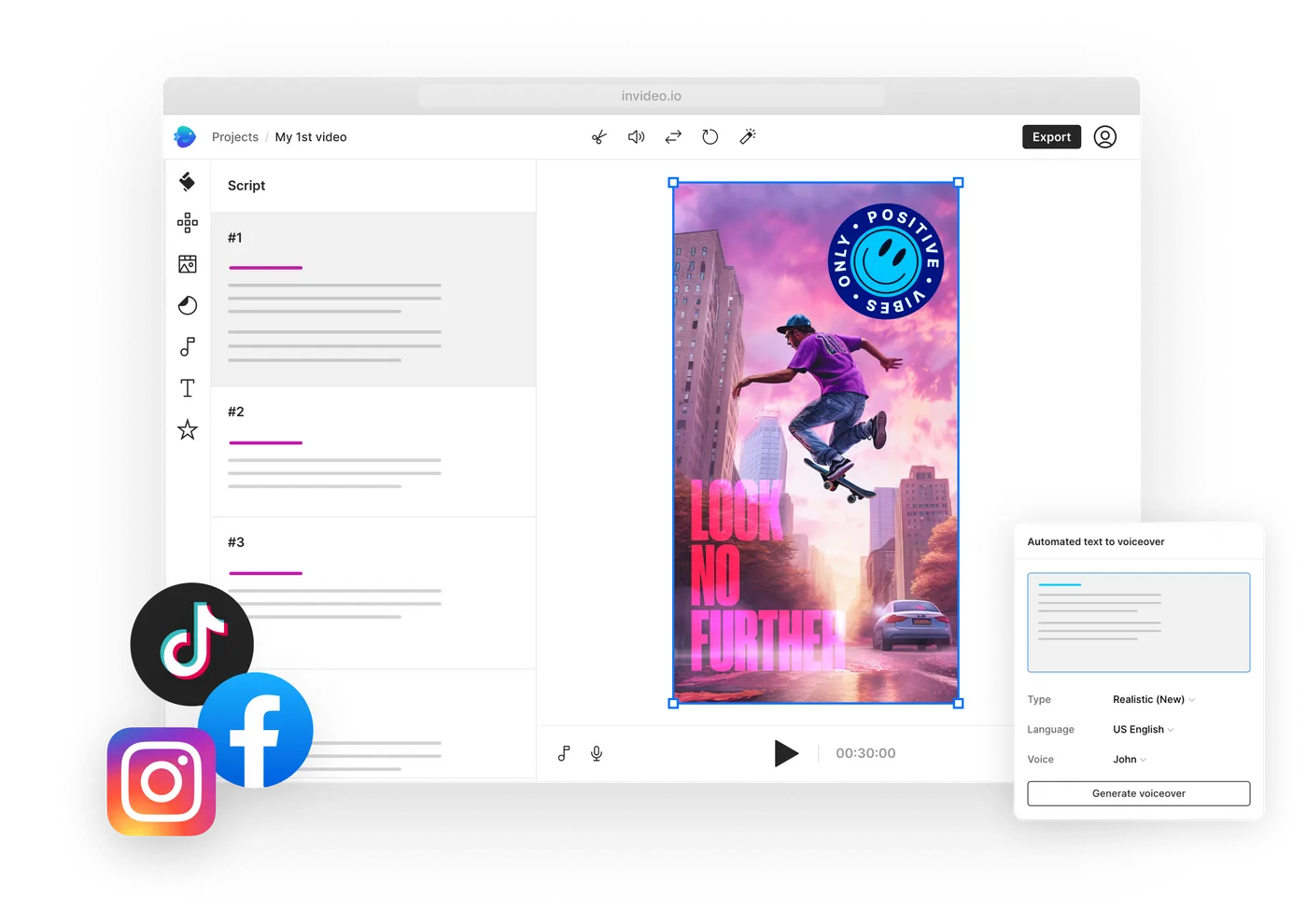
Explore TikTok Video Templates
Create Trendy TikTok Videos
Promotional TikTok videos
With reduced attention spans if you stay out of sight, you'll be quickly out of mind. promotional TikTok videos can help you capture & retain audience attention, but producing good TikTok videos with promotional content at scale is a hard job for marketers. InVideo's AI TikTok video maker writes your script, searches relevant stock content, splits in different scenes and generates human like voice overs to make video production a breeze.

Engaging product showcase videos
Use an AI-powered online TikTok video editor, and watch your products shine. Showcase your offerings with stunning visuals, catchy tunes, and swift cuts, highlighting their key features and benefits. With InVideo's creative tools, amplify your videos with text overlays, mesmerizing effects, and seamless transitions. Grab your viewer's attention as your products take center stage and leave them wanting more.

Behind the scenes TikToks
Use InVideo's online TikTok video editor, you can cut long footages into short snippets, add engaging captions and music to create an exciting BTS videos of what goes on behind closed doors. This type of video helps build anticipation, create a sense of authenticity, and strengthen the connection between you and your audience.

The Only TikTok Video Editor You Will Ever Need
Predesigned graphics to make TikTok videos easily
Choose from an exclusive collection of well-designed text effects, CTAs, social media buttons - like subscribe, etc, icons and emojis, lower-thirds, and more to help your TikTok videos convert better and deliver on their goals.
Use transitions & effects to make it like a pro.
Choose from hundreds of transitions and add video effects such as lens flare, bokeh blur, and a flashback from a whole range of effects between scenes to create dynamic TikTok videos using AI.
Envious stock content library
Choose from 8m+ stock images and footage from iStock integrated within InVideo along with an audio library for sound & music for relevant effects.

“Possibly the best tool for video making”Ankush C.
Capterra

“The best for social media”Gayane Y.
Capterra
F
“Create video like a pro”Fausto P.
Capterra
J
“Amazing product and world beating service”Jonathan C. J.
D
“Must-have marketing tool”Deb McDiarmid
Trustpilot

“A Fun & Easy Video Creation Software”Fiona W.
Capterra

“Video app of my dreams”Hoang Phan
Trustpilot
J
“Finally, videos made easy with superb support.”Juan C.
Capterra
S
“This is what video creation should be!”Sarah P.
Capterra
H
“Making everyone a video producer”Hetvi K.
Capterra

“Top-tier video content creation tool”Jason Z.
Capterra
Features of AI TikTok Video Editor
5000+ customisable templates

8 million+ stock media
Rich & stunning editing features
Record a voiceover for your video or convert text to speech
Add your team and collaborate on your video
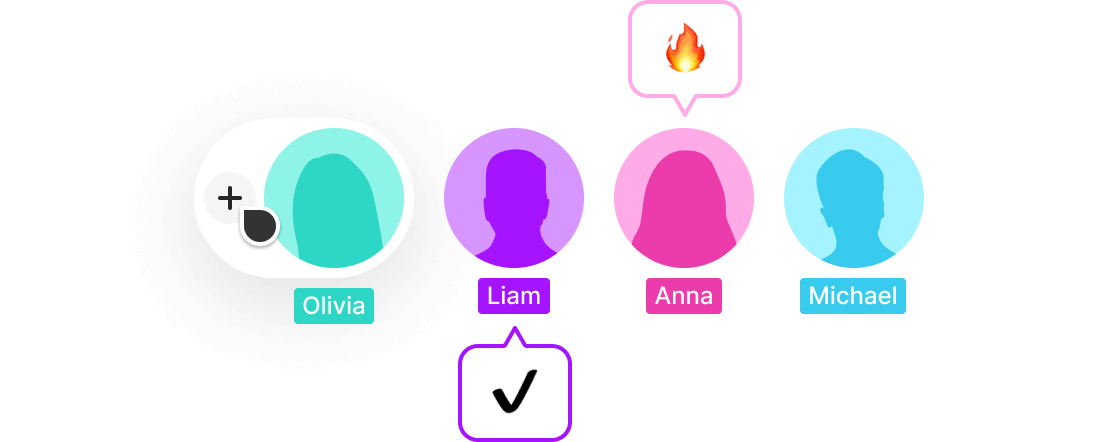
Start now
The right plans,for the right price
Compare all features
How to Make a Tiktok Video?
Write a Script with AI
Use InVideo's AI Script Writer to write a script for your video. Just have to input your key message and let AI generate a TikTok video script for you.
1
Choose a TikTok Template
You can choose from a variety of TikTok-specific templates for TikTok challenge videos, tutorials or brand videos.
2
Upload Your Content
Upload your video footage and any other necessary media to your project. You can also use InVideo's extensive media library to add more footage, images, or animations as needed
3
Edit and Personalize
Once your content is uploaded, use the easy-to-navigate editor to customize your video. Trim or extend video segments, add text, stickers, transitions, or apply filters.
4
Add Sound and Voiceover
InVideo's AI Voice Generator to convert your script into a natural-sounding voiceover. You can also add background music or sound effects from the platform's library.
5
Preview and Export
Finally, click on the "Preview" button to review your video. If you're satisfied with the results, click "Export" to save the edited TikTok video, ready for uploading to your preferred platforms.
6
Want to Know More?
How to make a TikTok video with pictures and music?
What are the type of videos I can make for TikTok?
How do I resize a video for TikTok?
Which is the best free TikTok video maker?
How can I create viral TikTok videos?
How to Create Trending Tiktok Videos

Discover more:
Online Video EditorSlideshow MakerVideo Collage MakerImage to Videos Picture Video MakerClipmakerInstagram Video EditorVideo MakerInvitation MakerIntro MakerFlip Video OnlineVideo Background RemoverGreen Screen EditorVideo Effects EditorAudio TrimmerTikTok TemplatesVideo TemplatesIntro TemplatesOutro TemplatesInstagram Reel Templates
More from InVideo Blogs
Create Viral AI TikTok Videos
Edit stunning videos, quickly and with ease using our AI TikTok video editor
Get started now!








