
Try the video creation co-pilot
at invideo.io/ai
Logo Video Maker Online
Creating a logo for your brand or business is made simple and affordable with InVideo's logo revealer. With our free logo reveal maker, you can create a stunning logo animation in seconds, without any prior design experience. Simply choose a template, upload your logo, and download your animation. It's that easy!
No credit card required

Create astonishing logo reveal videos
Animated logos for your YouTube channel
InVideo's logo reveal maker is a fun and easy way to animate your YouTube channel logo. Our free online logo animation maker with its easy-to-use tools, enables you to create an animated logo in seconds, without any prior experience or design skills. Simply upload your logo, select your desired animation style, and let our logo reveal maker do the rest!

Top logo reveals used by marketers
Logo reveals can be done in several ways. From a simple fly-in animation or a complex as a 3D animation. InVideo offers hundreds of pre-designed logo reveal templates that can inspire you to create stunning logo reveals. You can also create your own logo reveal animations using the effects offered in our video editing tool-kit. Browse the template library and discover text animations, multi-color ball animation, neon logo intro, electric logo intro and so much more!

Why use logo reveal videos?
A company often changes its logo when its old logo no longer reflects the direction in which the business is heading. While a logo change is a common event, several marketing teams miss out on the opportunity to leverage this event to connect with their audience.
It is a great way to make your videos more interactive for your customers. By making your logo reveal into a spectacle, you can make the brand more relatable with your audience.

Logo video intro maker that marketers love!
Predesigned graphics to make logo videos easily
Choose from an exclusive collection of well-designed text effects, CTAs, social media buttons - like subscribe, etc, icons and emojis, lower-thirds and more to help your videos convert better and deliver on their goals.
Use transitions & effects to create like a pro
Choose from hundreds of transitions and add video effects such as lens flare, bokeh blur and flashback from a whole range of effects between scenes to create dynamic logo reveal videos.
Comprehensive stock content library
Choose from 8m+ stock images and footage from iStock integrated within InVideo along with an audio library for sound & music for relevant effects.

“Possibly the best tool for video making”Ankush C.
Capterra

“The best for social media”Gayane Y.
Capterra
F
“Create video like a pro”Fausto P.
Capterra
J
“Amazing product and world beating service”Jonathan C. J.
D
“Must-have marketing tool”Deb McDiarmid
Trustpilot

“A Fun & Easy Video Creation Software”Fiona W.
Capterra

“Video app of my dreams”Hoang Phan
Trustpilot
J
“Finally, videos made easy with superb support.”Juan C.
Capterra
S
“This is what video creation should be!”Sarah P.
Capterra
H
“Making everyone a video producer”Hetvi K.
Capterra

“Top-tier video content creation tool”Jason Z.
Capterra
Online logo video maker
5000+ and growing templates

8 million+ stock media
Powerful editing features
Record a voiceover for your video or convert text to speech
Add your team and collaborate on your video
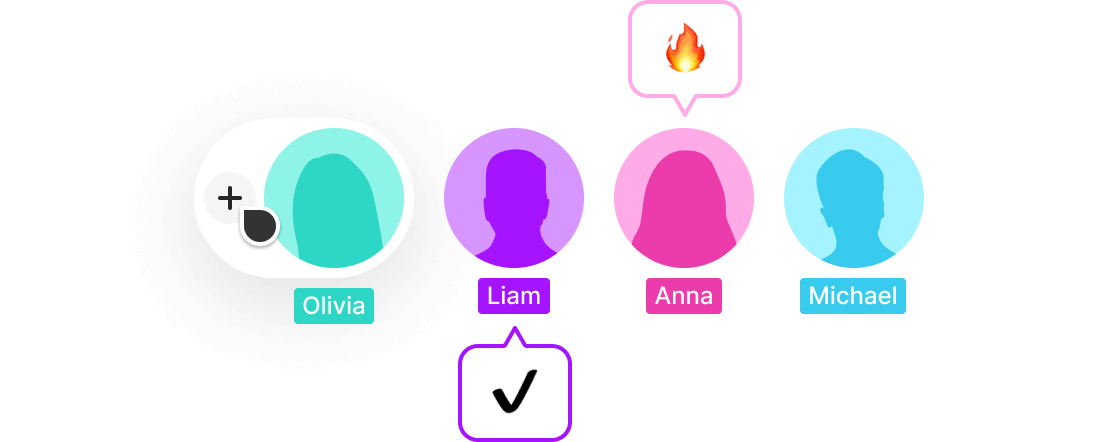
Start now
The right plans,for the right price
Compare all features
How to make an amazing logo reveal on InVideo?
Pick a template
After logging, select 'templates' and search for 'logos', 'logo videos', 'logo reveal' to see options of the various pre-designed logo reveal templates. You can filter them by dimensions or industries on the tool.
1
Import your logo file
Click on the "Add Media" button and select the logo file from your computer and add them to your logo video or simply drag & drop the logo to your project.
2
Edit it to your satisfaction
Customize the look and feel of your logo reveal video by using the various editing tools provided by InVideo. This may include adjusting the color scheme, adding text or music, and adjusting the animation of the logo.
3
Add sounds & music
Choose the relevant music from our stock audio library or upload your own music. You can also choose the appropriate soundtrack based on the theme or mood that you want to set for your logo video.
4
Export & Share
Time to take your logo video to your audience! Download it in the highest quality and let the world know all that your brand or service is about.
5
Want to know more?
How much does it cost to make a Logo reveal video on InVideo?
How to make a logo reveal intro video?
What types of logo reveal videos can I create with InVideo?
Discover more:
Youtube Intro MakerYoutube Video EditorAd MakerReal Estate MarketingOnline Movie MakerBirthday Video MakerTikTok Video EditorConvert Text to VideoBreaking News Video MakerOutro MakerTime Lapse VideoHow to Slow Down a VideoVideo to Gif ConverterOnline Video SplitterAdd Audio to VideoLogo TemplatesStream TemplatesFunny TemplatesPeople TemplatesTitle TemplatesCompress AVIGIF CompressorConvert MP4 to MPEGConvert 3GP to OGGConvert AVI to MPGConvert FLV to AACConvert MKV to MPEG
Make the best logo reveal videos
Logo reveal videos are the brand stories
that viewers connect with!